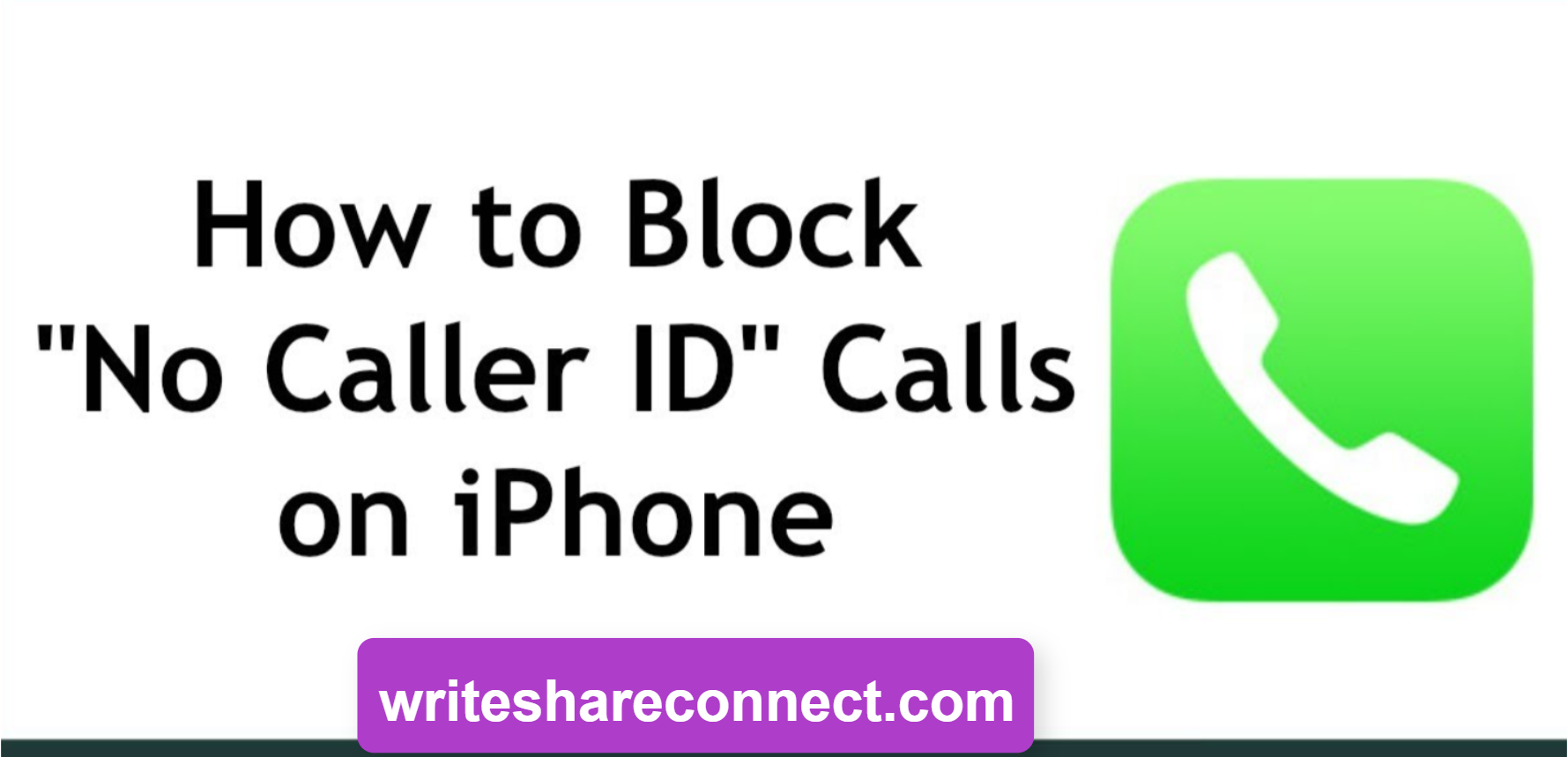No Caller ID Calls on iPhone: Dealing with unwanted calls from ‘no caller ID’ can be particularly frustrating when you’re expecting important calls. These anonymous calls rarely carry good news and can disrupt your day. Thankfully, your iPhone provides tools to manage these interruptions efficiently. This guide will teach you how to block No Caller ID calls on iPhone and highlight the functionalities that iOS provides to help maintain your peace of mind.
Understanding No Caller ID Calls on iPhone
No Caller ID calls are those that appear without any identifying information; the caller has deliberately blocked their number from being displayed. While sometimes these can be from legitimate sources trying to protect their number, they are often used for spam or prank calls. On the iPhone, you have a native feature designed to combat these types of calls effectively.
How to Activate Silence Unknown Callers to Block No Caller ID Calls on iPhone
The iPhone includes a feature called “Silence Unknown Callers,” which is specifically useful for handling No Caller ID calls on iPhone. Here’s how to activate this feature:
Step 1: Open the Settings app on your iPhone.
Step 2: Scroll down and select the ‘Phone’ option.
Step 3: Scroll to find the ‘Silence Unknown Callers’ section.
Step 4: Toggle the switch next to ‘Silence Unknown Callers’ to the ON position.
Once this feature is enabled, your iPhone will automatically silence calls from numbers not in your contacts, preventing No Caller ID calls from ringing through. It’s important to note that this setting also silences any caller who isn’t in your contact list, which could include legitimate calls from numbers you haven’t saved.
Limitations and Considerations
While enabling the Silence Unknown Callers feature is an effective way to manage No Caller ID calls on iPhone, it isn’t without its limitations. For instance, any legitimate callers who aren’t in your contacts will also be silenced. However, if the number has been recently dialed or is suggested by Siri based on your emails or messages, the call might still come through.
Tips for Managing Legitimate Unknown Callers
To ensure you don’t miss important calls from new contacts or services, consider the following tips:
- Review Voicemails Regularly: Check your voicemail frequently to catch any important missed calls that were silenced.
- Update Your Contacts: Add new and temporary numbers to your contacts when you expect important calls from unknown numbers.
Advanced Features in Upcoming iOS Versions
Looking ahead, Apple continues to enhance how iPhones handle call management. iOS 17 is rumored to introduce more sophisticated features for managing incoming calls, including the ability to screen calls more effectively. These advancements are anticipated to give users greater control over which calls are allowed through and which are silenced.
Using Third-Party Apps to Block No Caller ID Calls on iPhone
In addition to the built-in iPhone features, there are several third-party apps available that offer more granular control over call blocking. These apps often provide the capability to create whitelists and blacklists, and some can even identify spam callers through community-driven databases.
Legal and Privacy Considerations
When deciding how to manage No Caller ID calls on iPhone, it’s important to consider privacy and legal implications. Respect for privacy is crucial, and while it’s tempting to use methods to uncover the identity of anonymous callers, these actions can sometimes infringe on privacy and legal boundaries.
Conclusion
Managing No Caller ID calls on iPhone is crucial for maintaining your sanity and protecting your time from unwanted interruptions. By using the built-in features of your iPhone and considering additional third-party solutions, you can effectively minimize disruptions caused by these anonymous calls. Stay tuned for upcoming iOS updates that may provide even more robust tools for managing calls and maintaining your privacy. Remember, while technology provides tools to enhance communication security, it’s essential to use these tools responsibly and ethically.